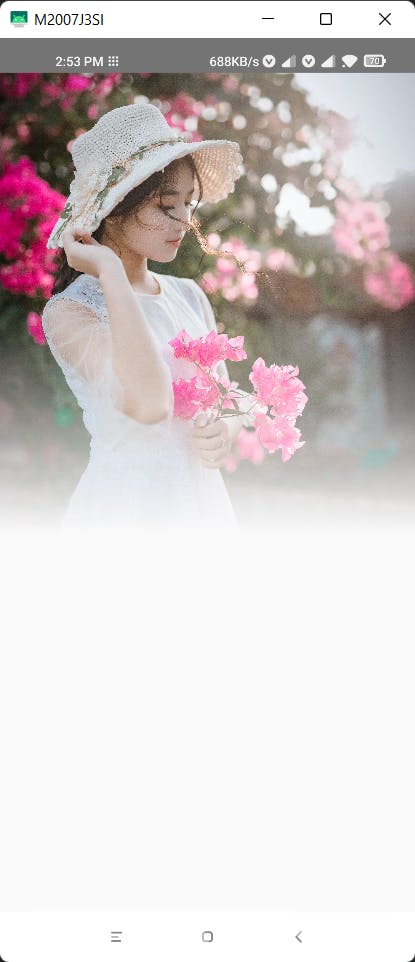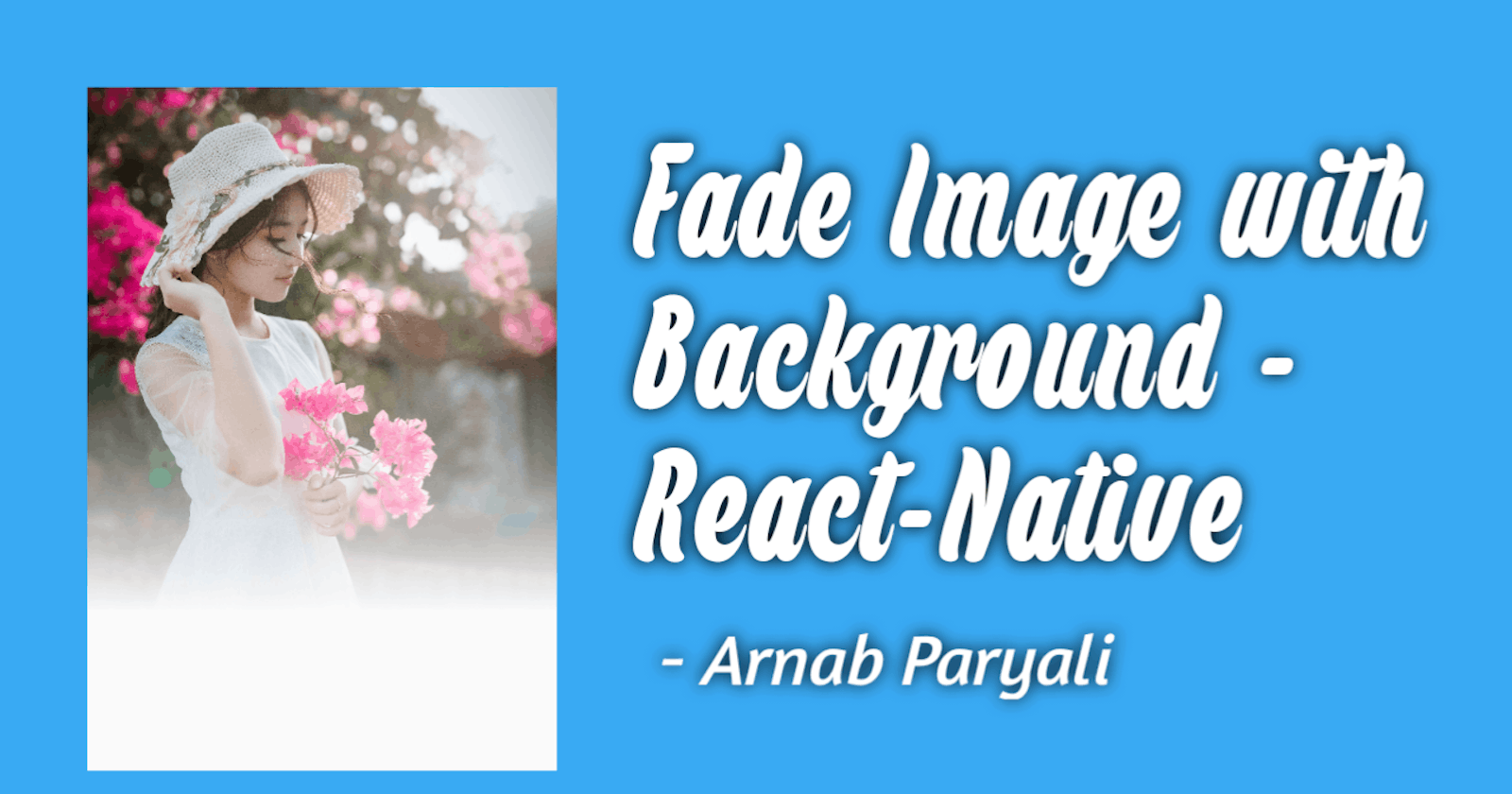Even though react and react-native have the same fundamentals, designing many basic web things can be pretty hard and non-efficient. Fading Image or any View with the background can be achieved with LinearGradient and React-Native-SVG library but in this tutorial, I will do it with react-native-skia.
Install react-native-skia :
yarn add @shopify/react-native-skia
Boilerplate App.tsx
import React from 'react';
import { Dimensions, View } from 'react-native';
import { Canvas, Image, useImage } from '@shopify/react-native-skia';
const { height, width } = Dimensions.get('screen');
export default function App() {
const photo = useImage(
'https://images.pexels.com/photos/1382734/pexels-photo-1382734.jpeg',
);
return (
<View style={{ flex: 1 }}>
<Canvas style={{ height: height / 2 }}>
{photo && (
<Image
image={photo}
x={0}
y={0}
height={height / 2}
width={width}
fit="cover"
/>
)}
</Canvas>
</View>
);
}
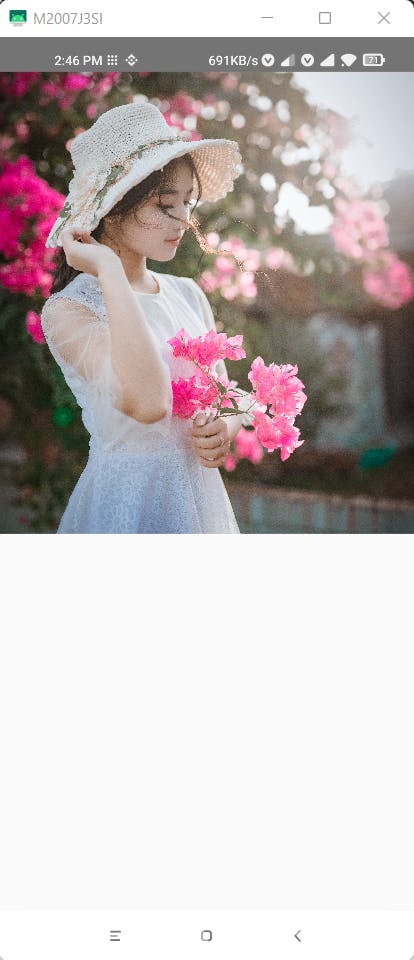
To fade the image I will use Mask and LinearGradient by react-native-skia.
Mask: The
Maskcomponent hides an element by masking the content at specific points. Just like its CSS counterpart, there are two modes available:
import React from 'react';
import { Dimensions, View } from 'react-native';
import {
Canvas,
Image,
useImage,
Mask,
LinearGradient,
Rect,
vec,
} from '@shopify/react-native-skia';
const { height, width } = Dimensions.get('screen');
export default function App() {
const photo = useImage(
'https://images.pexels.com/photos/1382734/pexels-photo-1382734.jpeg',
);
return (
<View style={{ flex: 1 }}>
<Canvas style={{ height: height / 2 }}>
<Mask
mask={
<Rect x={0} y={0} height={height / 2} width={width}>
<LinearGradient
start={vec(0, 0)}
end={vec(0, height / 2)}
colors={['white', 'white', 'white', 'transparent']}
/>
</Rect>
}>
{photo && (
<Image
image={photo}
x={0}
y={0}
height={height / 2}
width={width}
fit="cover"
/>
)}
</Mask>
</Canvas>
</View>
);
}
Preview